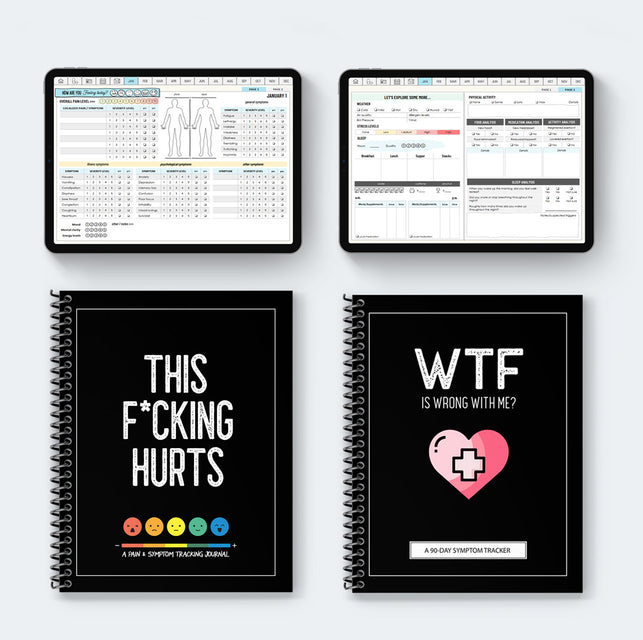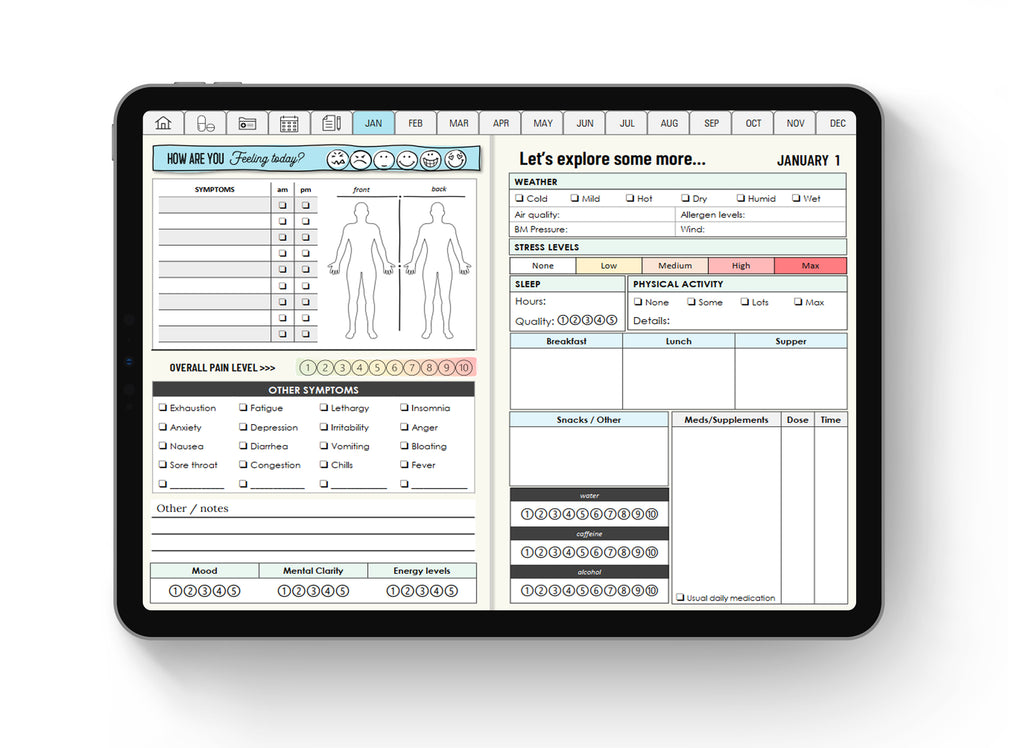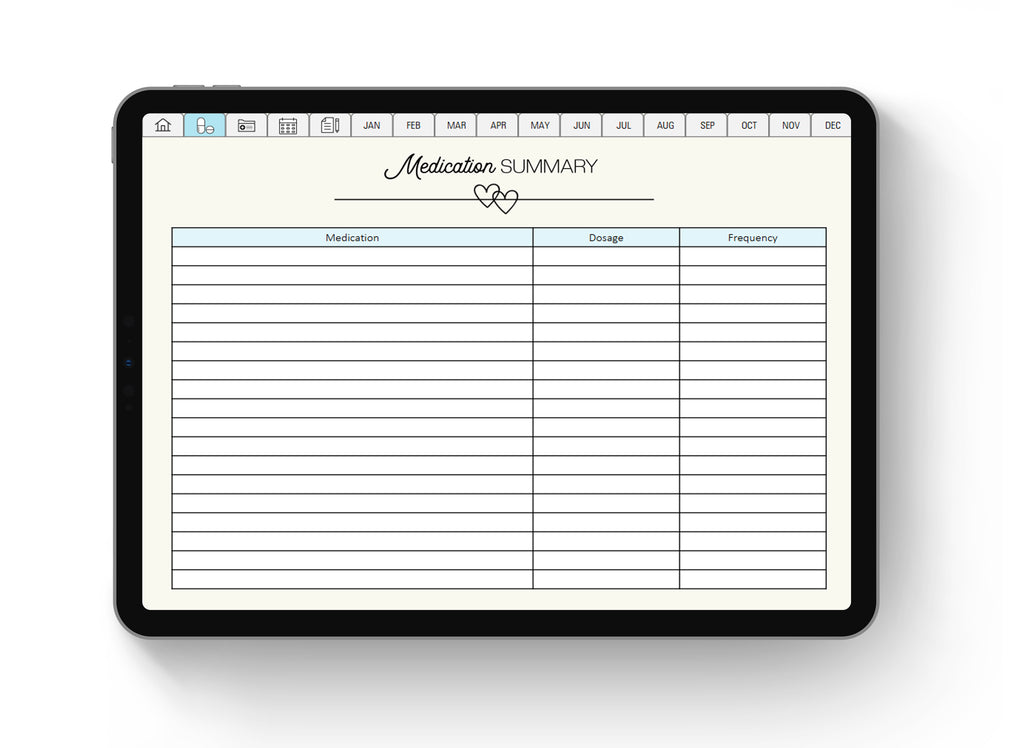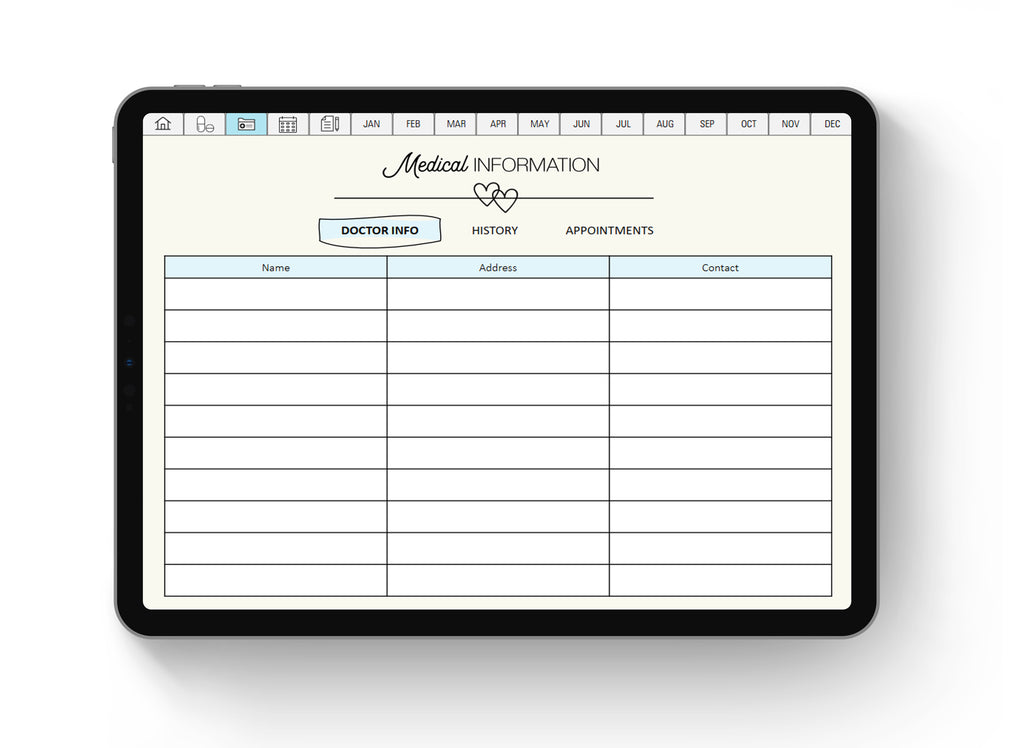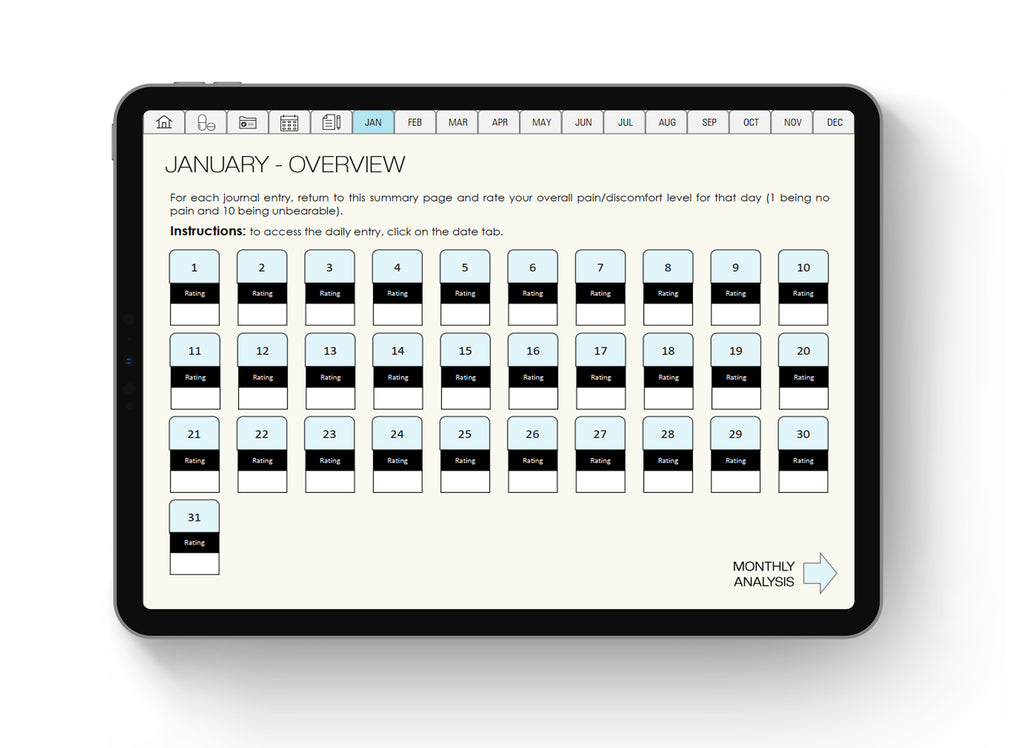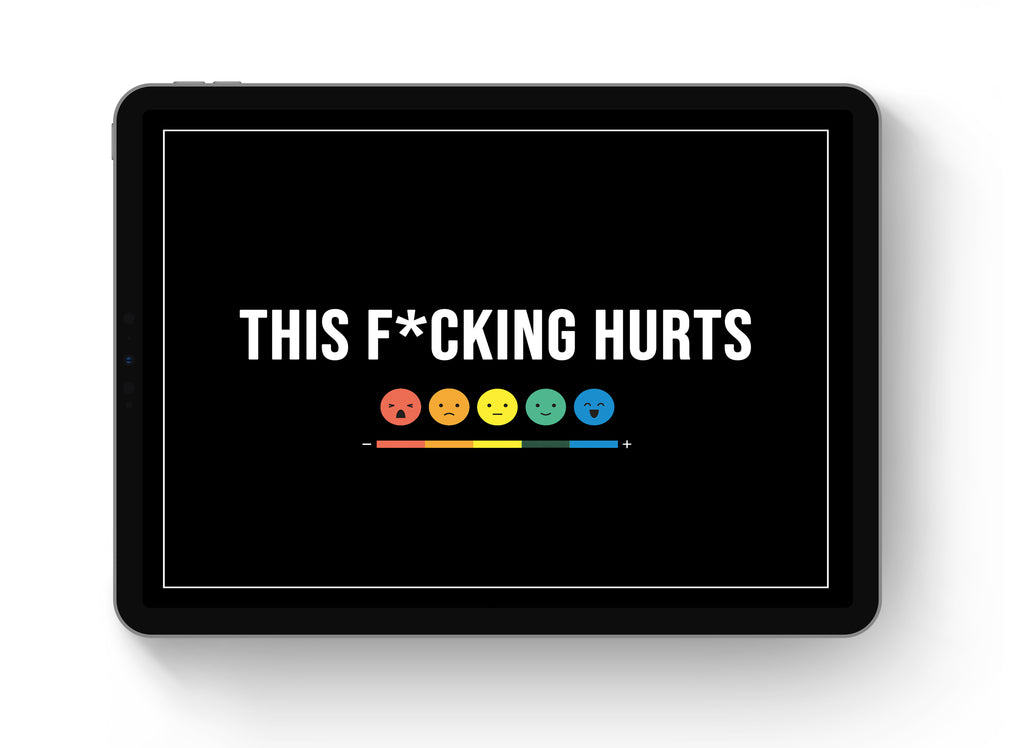"After years of mysterious symptoms and frustrating appointments, I created the kind of tracking system I wish I'd had all along. This isn’t just a journal—it’s a tool for reclaiming your power and getting the answers you deserve."
- Eve, owner and founder